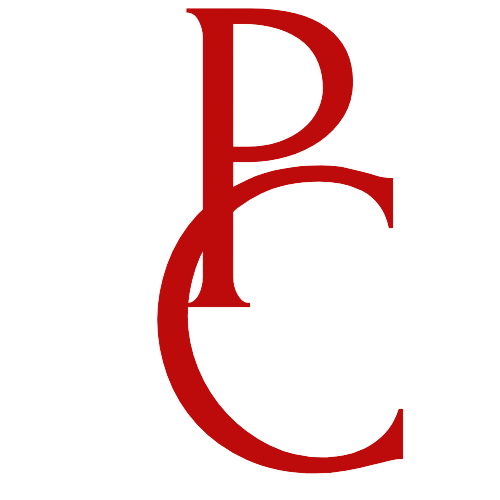Before we dive deep into the technical SEO interview question & answers, it is important to get the basics out of the way first.
Here is what we will cover:
What is Technical SEO?
Technical SEO is a method used to improve the technical aspects of your website that allows you to increase the ranking of your pages in search engines. The cornerstones of technical optimization make your site easier to crawl, faster, and understandable to search engines.
It is part of on-page SEO, which focuses on improving elements of your site to achieve higher rankings. It’s the opposite of off-page SEO that generates exposure for a site through alternative channels.
Top 12 Technical SEO Interview Questions with answers

1. What is Crawling and indexing in SEO?
Crawling means tracking links from one page to new pages and finding links from new pages to new pages. Internet crawling is an ongoing process for a search engine. It will never really stop. Search engines must find newly published pages or updates to old pages. They do not want to waste their precious time and limited resources on pages that are not good candidates for a research result.
Indexing consists of organizing and storing the information found on these pages. The indexing bot also makes the code on the page similar to a newer browser. It catalogs all of the page’s content, links, and metadata.
The indexing requires many different computer resources, and it’s not just data storage. Many more computer resources are needed to make millions of Web pages. Maybe
you noticed if you open too many browser tabs!
2. What is a Technical SEO audit?
You need to ensure that your site and content rank well in the SERPs-Search Engine Results in Pages on Google. The days of keyword backlinking and keyword stuffing from micro-websites are over. You need to improve your game and align your SEO strategy with the latest developments.
Technical SEO audit is checking the current state of your website on technical parameters like page speed, hosting and indexing factors. These help in ensuring that your website is ranking high on factors considered by search engines.
3. How to add a robot.txt file in WordPress?
To add robot.txt in WordPress, you need to follow a few steps-
Step 1-Log onto your WordPress site. When you’re logged in, you’ll be in your “DASHBOARD.”
Step 2-Click “SEO.” On the left-hand side, you’ll see.
Step 3-Then click on “TOOLS”
Step 4-Then click on “File Editor”
Step 5-Make the changes in your life
Step 6-Save your changes.
4. What are Canonical Tags in SEO?
A canonical tag tells search engines that a specified URL represents the primary copy. Users using the canonical tag can avoid problems caused by duplicates or identical contents appearing on more than one URL. The canonical tag in SEO tells the search engines which version of a URL you see in search results.

5. What are 301 and 302 redirects?
The HTTP response status code 301 moved for good and is used for permanent redirect, implying any links or records returning this response got to be updated. When a 301 redirect is used, the content on the page will carry forever. Users replaced the old one and were redirected to a new page.
The redirect usually changes the URL of the page when it appears in search engine results. If you’ve invested in building a site or starting an online store, pay close attention to the impact this has on your site.
The redirect 302 is a temporary change and redirects each user and the search engine to the new location for a restricted quantity of time until the redirect. A 301 redirect is a permanent relocation of a URL. Be deleted. This 302 redirect may be displayed as 302 found (HTTP 1.1) or temporarily moved (HTTP 1.0).
A 302 redirect is easier to do than 301, as it can be done using a meta tag or JavaScript, rather than asking the webmaster to access the files on the server and spend the extra time needed to create a 301 redirect.
6. How does Google Analytics differ from Google Search Console?
Both will be helpful to you, but they carry out two completely different functions that you should be aware of.
Google Analytics will give you data points on how well your website performs. Such as:
- Who uses your site
- How do they find it
- Where do the visitors come from
- How long do visitors stay on your site?
- The reason for their visit
On the other hand, Google Search Console improves and optimizes your website. It contains details such as:
- Analyze keyword queries
- Check for technical issues on your website
- Who is linking to your website?
7. In SEO, what is Latent Semantic Indexing?
Latent semantic indexing, also called latent semantic analysis, is a mathematical practice that helps retrieve and classify information about particular key terms and concepts using Singular Value Decomposition (SVD).
With SVD, search engines can sift through unstructured data and identify any relationship between those terms and their context to better index those records for online users.
Before SVD, it was pretty tricky for computers to grasp the differences between synonyms or semantic changes.
8. What are 404 errors?
Every time you try to access a link on the web or visit a site, you tell a server somewhere to send you a page. For example, when you go to Flipkart.com, you tell the server to see its home page.
This is called a request. After getting the request, the server responds and returns a page to you. And this communication system is known as HTTP. If you were talking to a natural person, it would look like this:
You: I want to see your Deals of the Day page.
Flipkart server: OK, I get it. it comes right away
Be alerted in the event of a 404 error detected!
Or, if there is an error:
You: I want to see your Deals of the Day page.
Flipkart Server: I’m sorry, I don’t know what this page is.
HTTP response status codes come in a variety of formats. They all show if a specific HTTP request was completed successfully. There are five classes:
- Informative responses (100–199),
- Successful responses (200-299),
- Redirects (300-399),
- Client Faults (400–499)
- and Server Errors (500–599).
To be clear, when an HTTP 404 appears on your screen, it means that while the server is accessible, the specific page you are looking for is not. It’s a page that doesn’t exist or is broken.
9. What is Keyword Cannibalization?
Cannibalization of keywords refers to having many blog posts or articles on your site that rank for the same Google search query. Because the subject they are covering is just too similar or as a result of you’ve got optimized for the precise key phrase. If you optimize posts or articles for matching search queries, they undermine the ranking chances of others.
10. What are dofollow and no-follow backlinks?
There are two ways to identify a link and inform Google to associate the sites you link with your website: do follow and no follow backlinks. A dofollow link conveys authority to a website, but a nofollow link does not pass on link juice.
11. What are breadcrumbs?
Breadcrumbs are a significant part of almost every good site. These little navigation tools not only assist Google in comprehending how your site is structured and help consumers find their way around it. That’s why including these helpful hints is a no-brainer.
A breadcrumb trail is a text path located at the topmost of a website page, indicating where the users are. This breadcrumb trail immediately tells you where you are.
12. What is an orphan page?
Orphan pages are pages of a website that are not linked to any other page or section on your site. This means that users will not view the page unless they know the actual URL.
General Tips to Crack Technical SEO interview
The interviewer would like to know about the kind of knowledge you hold in SEO. Be prepared to answer regarding the various tools which are needed to measure the success rate.
You should know about the KPIs so that you can easily measure. This is a good chance to show your interviewer how well you have developed your skills over the years. Having general knowledge on google’s algorithm and other seo tools are important as well.
All that you need to remember is to be natural and share everything that you can about the particular topic being asked. If you can let them know about your experience it will be easy for the interviewer to judge your expertise that you have developed over time.
These are the top 12 technical SEO interview questions and answers that will help you prepare for your next interview. If you found this information interesting and want us to add more technical SEO interview questions to the list, do write to us at [email protected]